Commands
Linked Command
What is the linked command?
The linked command allows you to see all the links in your server. Learn more about linking.
/linked
The /linked command allows you to see all the links in your server. Learn more about linking.
Linked Usage
/linked
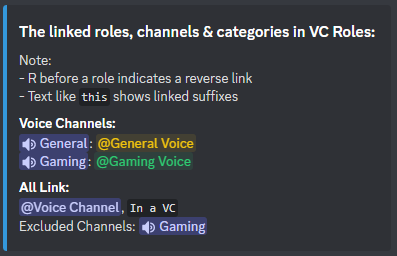
Linked Options
none
How can I manage linked channels?
You can manage linked channels using the linking commands or the dashboard.